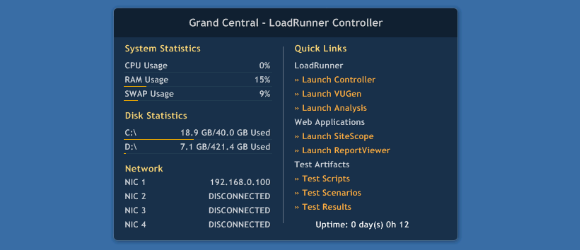 I have setup many machines to control and generate load. My initial experiences was with LINUX based systems, then as the tools progressed, the operating systems regressed onto the Windows platform. It seemed that back in the days of KVM’s, setting a new background colour for each machine was the way to tell them apart. Next came the system information imprinted on a wallpaper with tools like BgInfo from SysInternals. Unfortunately for this approach, a majority of RDP clients are setup to remove wallpapers (and should be if they aren’t). So in 2011 do we have a better way of displaying machine information on the desktop?
I have setup many machines to control and generate load. My initial experiences was with LINUX based systems, then as the tools progressed, the operating systems regressed onto the Windows platform. It seemed that back in the days of KVM’s, setting a new background colour for each machine was the way to tell them apart. Next came the system information imprinted on a wallpaper with tools like BgInfo from SysInternals. Unfortunately for this approach, a majority of RDP clients are setup to remove wallpapers (and should be if they aren’t). So in 2011 do we have a better way of displaying machine information on the desktop?
Enter Rainmeter. Anyone who reads Lifehacker and seen their Featured Home Screen section would be very familiar with what this tool can do. Best of all, for my purpose at least, is that Rainmeter shows up over RDP even when the wallpapers are turned off. My initial intention was to simply display the system name and possibly the IP address, though after playing with the tool, I was able to quickly create something that would be a little more useful. Using the Welcome example from the default illustro skin, I was able to provide a brief summary of the current system metrics as well as some short-cut links to my tools and directories, and given how hard is it to find anything in Windows Server 2008, this is a good thing. This also gets rid of creating stupid bitmap wallpapers on each machine.
While I might have gone a little bit overboard with this one, keep Rainmeter in mind if you are trying to display the system information without having to worry if your users have wallpapers turned on or off.

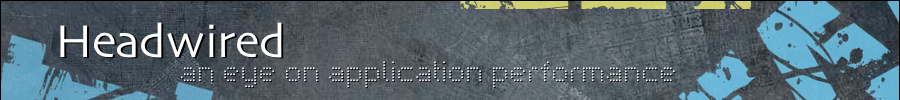


Grand Central is a pretty cool name for a LoadRunner Controller!